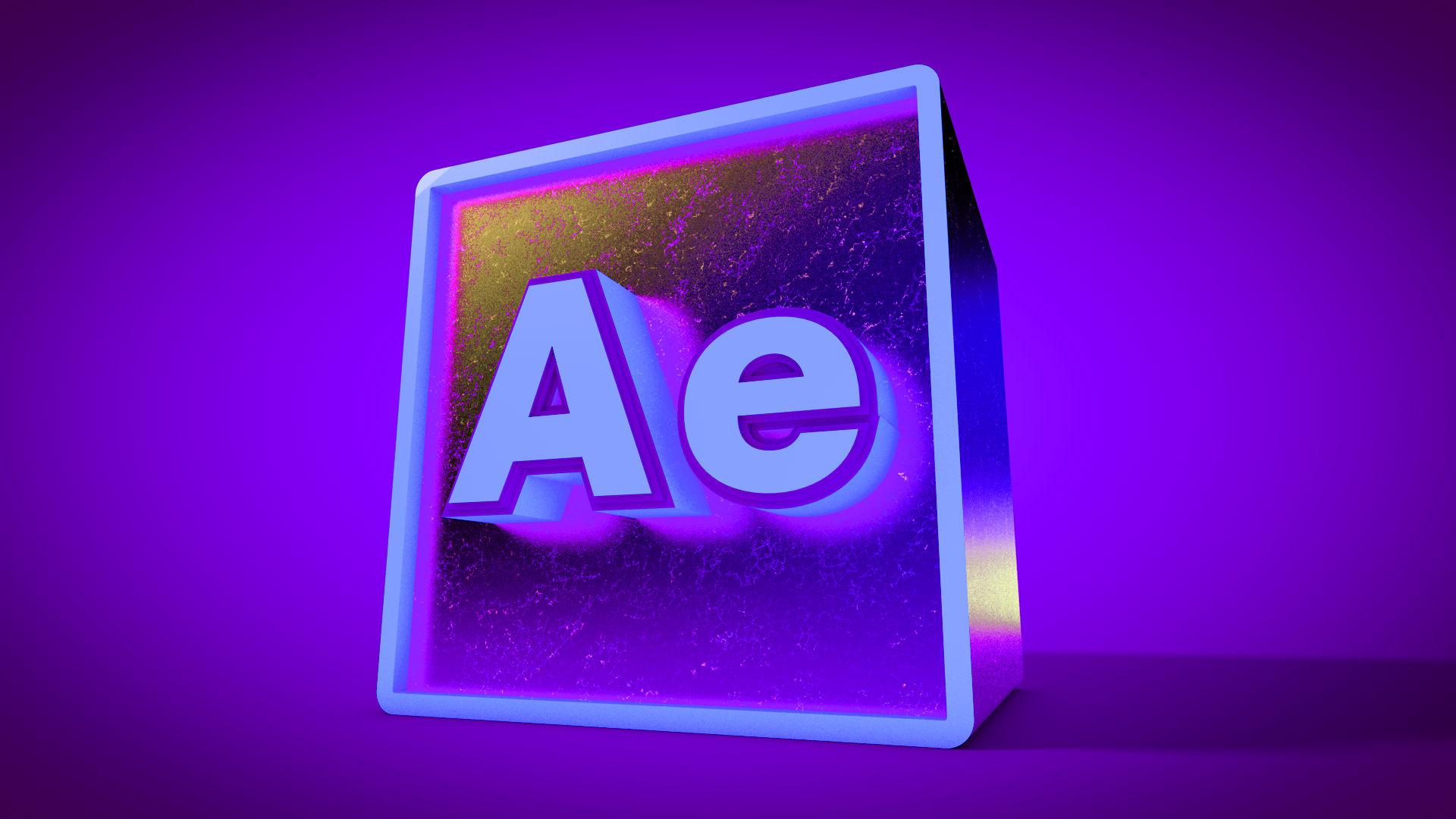One of the cool updates to After Effects CC 2015 is the new Blue UI. In addition to changing the blue even further, you can further customize many elements of After Effects CC. Did you know that you can change all of the default layer colors in the timeline, or create a solid that defaults to the current position of the playhead in the timeline? Learn this and other After Effects CC customization tips in the video above.
My Top 5 After Effects CC customization Tips are:
• Create new layers at Current Time
• More Colorful layers and Masks
• Stacked Panels and new Workspace options
• Dashed grids and grid-lines
• An even BRIGHTER Blue UI
Like this tutorial? Consider becoming a Patron at Patreon.com/SeanFrangella to get additional benefits such as project files and more!
To get weekly Motion Graphics, VFX, and 3D animation tutorials be sure to subscribe to the show on YouTube!
Looking for the next Tutorial to watch?
Check out the Top 5 Features of Element 3D V2 for After Effects!
Learn about the new 3D Character Creator app, Adobe Fuse!
Learn about the Top 5 new features of Cinema 4D R17!
Learn the Top 5 After Effects Expressions!
Learn how to Recreate the Agengers: Age of Ultron 3D Title Animation!
See how to Combine Element 3D with the new Saber Plug-in!
Learn about the Top 5 Hidden Features of Illustrator CC!
See how to bring Animated 3D Characters into Element 3D!
To check out new features added to Cinema 4D R16!
Check out the Top 5 Tips for Better Camera Animation in After Effects!